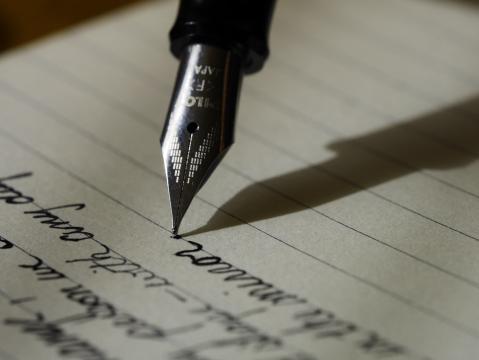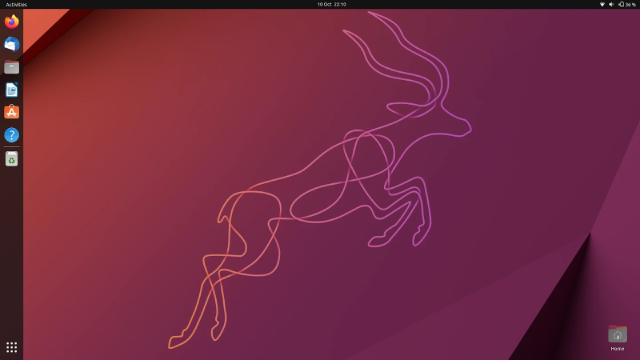HB THEME
A sample for showing how carousel handle featured posts that without images.
HB THEME
A fast, responsive and feature-rich Hugo theme for blog and documentation site.
0001
01
HB THEME
Windows Environment 모든 명령어는 Powershell에서 수행된다.
사전준비 환경변수 1$git_username = "JaeYoo-Im" 2$git_email = "cpu3792@gmail.com" CapsLock키 비활성화 1# Change KeyMap (Capslock to ctrl key) 2 reg add "HKEY_LOCAL_MACHINE\SYSTEM\CurrentControlSet\Control\Keyboard Layout" /v "Scancode Map" /t REG_BINARY /d 0000000000000000020000001d003a0000000000 /f Win + L 비활성화 Note : 이거 하면 동작이 이상해지는 듯?
1 reg add "HKEY_CURRENT_USER\Software\Microsoft\Windows\CurrentVersion\Policies\System" /v "DisableLockWorkstation" /t REG_DWORD /d 1 /f Chocolatey 설치 1Set-ExecutionPolicy Bypass -Scope Process -Force; [System.Net.ServicePointManager]::SecurityProtocol = [System.Net.ServicePointManager]::SecurityProtocol -bor 3072; iex ((New-Object System.Net.WebClient).DownloadString('https://chocolatey.org/install.ps1')) Application Base Apps 1 choco install vivaldi.install -y 2 choco install git -y 3 choco install git-fork -y 4 choco install dejavufonts -y 5 choco install firacode -y 6 choco install bitwarden -y windows에서 기본으로 제공하는 openssh는 proxycommand등의 기능이 지원되지 않는다. 삭제후 Git을 설치하면 같이 설치되는 ssh를 사용한다.